Welcome,
You are now on your way to managing privileges on behalf of your organization
Do you need to be set up as the first administrator?
Signaturgruppen Privilege Management is a platform designed to help you manage and assign privileges to your employees' MitID Erhverv. With this solution, you can easily configure specific privileges, ensuring that only authorized employees have access to sensitive information and systems within your organization.
The platform supports both private service providers such as insurance companies and pension funds, as well as selected public services such as foundations and agencies. Signaturgruppen, which operates the platform, collaborates with these service providers, meaning that as a customer of these service providers, you can benefit from efficient and secure privilege management.
This ensures that your employees receive only the necessary access rights to these service providers, while your data remains protected from unauthorized access when they use the service providers' digital services.

User Guides
| Title | Description |
|---|---|
| 1. Administrator Onboarding | How to become the first administrator on the Privilege Management platform |
| 2. Add more administrators | How to create multiple privilege administrators on the platform |
| 3. Assign Privilege | How to assign privileges to employees' MitID or MitID Erhverv |
| 4. Find UUID or ID | How to find the UUID or ID of employees |
| 5. Add the same privilege to multiple entities | How to assign privileges to many employees' MitID Erhverv at once |
| 6. Remove employees | How to remove employees deleted in MitID Erhverv all at once |
| Privacy Policy | Privacy Policy for Signaturgruppen Broker |
| Terms | Terms of Use for Signaturgruppen Broker Privilege Management |
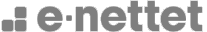
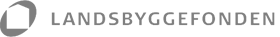
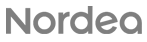
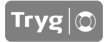
What is Privilege Management?
Through the Signaturgruppen Privilege Management platform, you can search for and assign specific privileges to the MitID Erhverv users in your organization.
As the privilege administrator, you are responsible for assigning and managing privileges for employees and any external business partners who require access to digital services provided by the service provider that your organization is a customer of.
The service provider creates and makes the necessary privileges available in the Privilege Management platform, and there is no cost for your organization to assign and utilize these privileges.
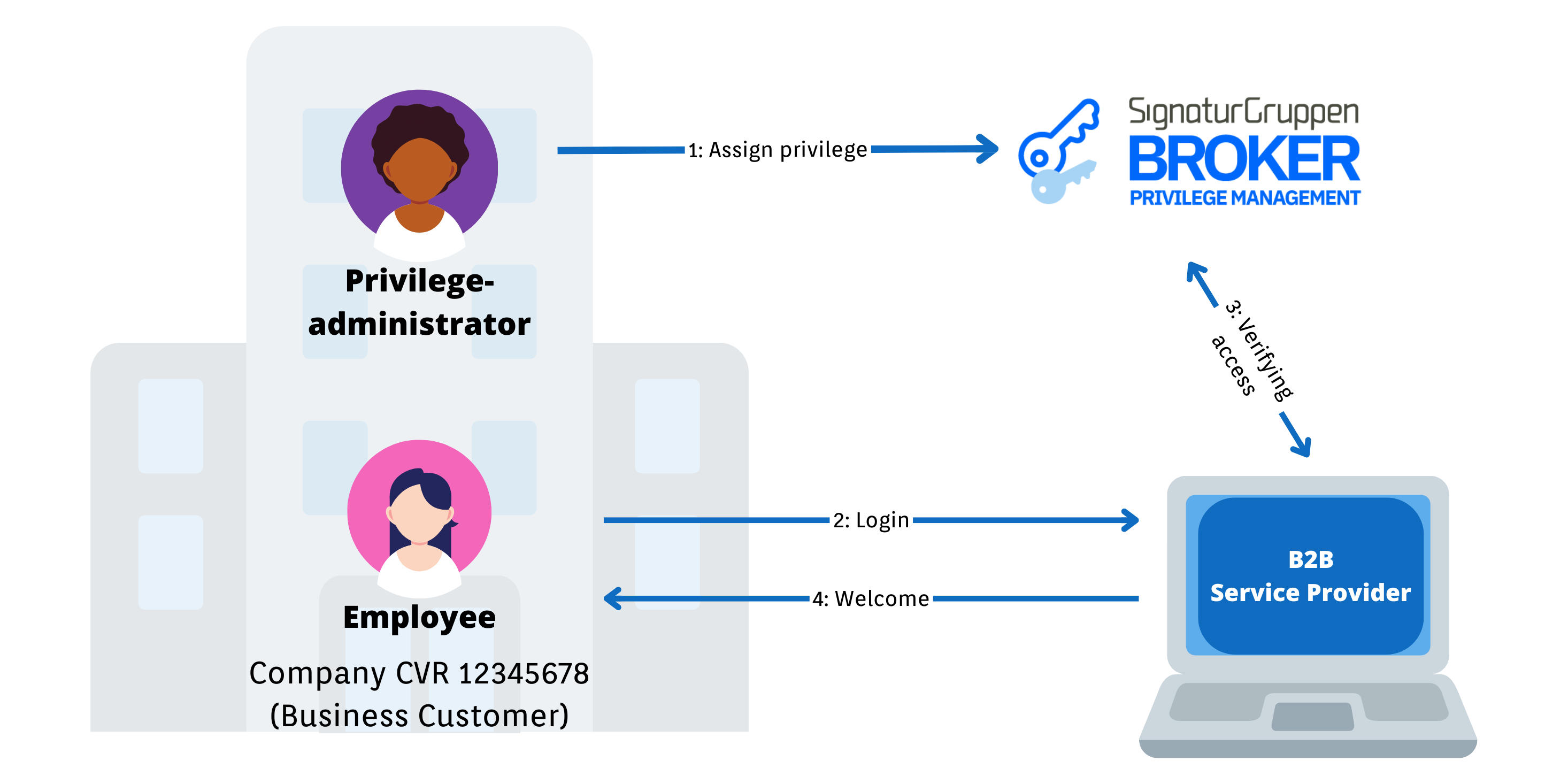
FAQ - Frequently Asked Questions
You may already be familiar with the process of granting selected employees access to public systems such as SKAT and ATP through the business administration for MitID Business.
Signaturgruppen Privilege Management operates similarly as a platform for managing access privileges on behalf of your organization.
In contrast to the business administration for MitID, Signaturgruppen Privilege Management can expand its functionality to include various private services, including insurance companies, pension funds, and selected public services such as foundations and boards. These specific access privileges can be effectively managed through the Privilege Management platform.
Through Privilege Management, you have the opportunity to search for specific privileges offered by the service provider you are a customer of and allocate the relevant privileges to your employees' MitID Business users.
The first time you, as a Privilege Administrator, log in to Signaturgruppen Privilege Management, there will most likely not be any employees on the list of 'Employees'. This is because the system first needs to "get to know the employees."
The system does this when an employee uses their Business MitID to log in to a service provider using Signaturgruppen Privilege Management for the first time. This means that if an employee has been granted a privilege, for example, to access pension data at a pension company that the employee's organization is a customer of, the employee will subsequently appear on the list of 'Employees' in the Privilege Management admin portal as soon as the employee has used their assigned privilege - in other words, logged in with their Business MitID at the pension company.
You need to log in to MitID Erhverv and locate the relevant user. By clicking on the user, an overview of user information is displayed, including the user's UUID.
If the sole privilege administrator is no longer in a position to log in to the Privilege Management admin portal and transfer administrator privileges to a new employee -
you will need to contact your service provider, who can assist in deactivating the existing administrator.
When the administrator is deactivated a new onboarding flow can begin.
You can access the MitID Erhverv self-service portal to view information regarding 'Using my private MitID', which includes details on whether you are using your private MitID for business purposes.